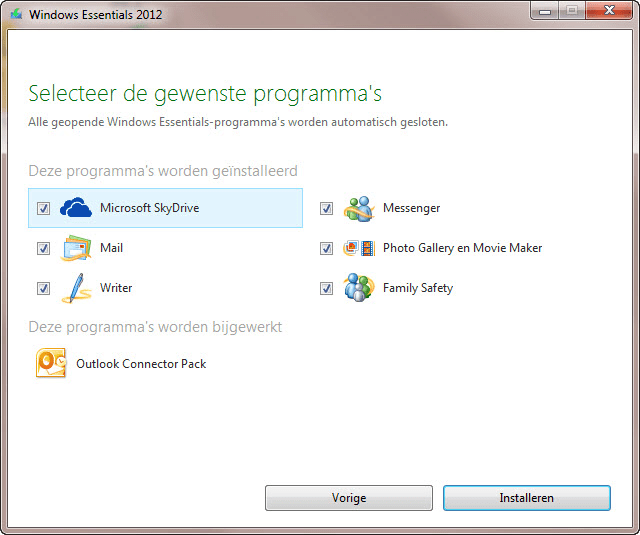
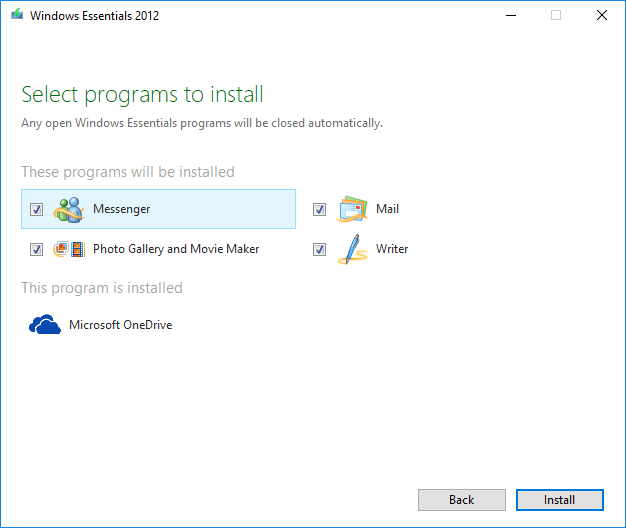
Microsoft just released Windows Essentials 2012 (formerly known as Windows Live Essentials) for Windows 7 & Windows 8, and is now ready for download. The latest update brings new features to Movie Maker and Photo Gallery and also includes the new SkyDrive desktop application.
Windows Live Essentials 2012 Download
With this release, Microsoft has dropped “Live” and it’s now called Windows Essentials. In addition to the new SkyDrive for Windows app, Windows Essentials 2012 also includes Windows Writer, Outlook Connecter Pack, Photo Gallery, Movie Maker, Family Safety, Mail, and Messenger.
Video stabilization, H.264 support, text effects, ability to search AudioMicro, Free Music Archive, and the Vimeo Music Store are the new features in Movie Maker. Users can now also upload and share movies to Vimeo right from the Movie Maker and Photo Gallery.
Windows Essentials 2012 doesn’t include Live Mesh application as Microsoft has included SkyDrive app in place of Live Mesh. Please note that if you have Live Mesh installed on your PC, it will automatically be removed when you install Windows Essentials and the new SkyDrive works as the replacement.
